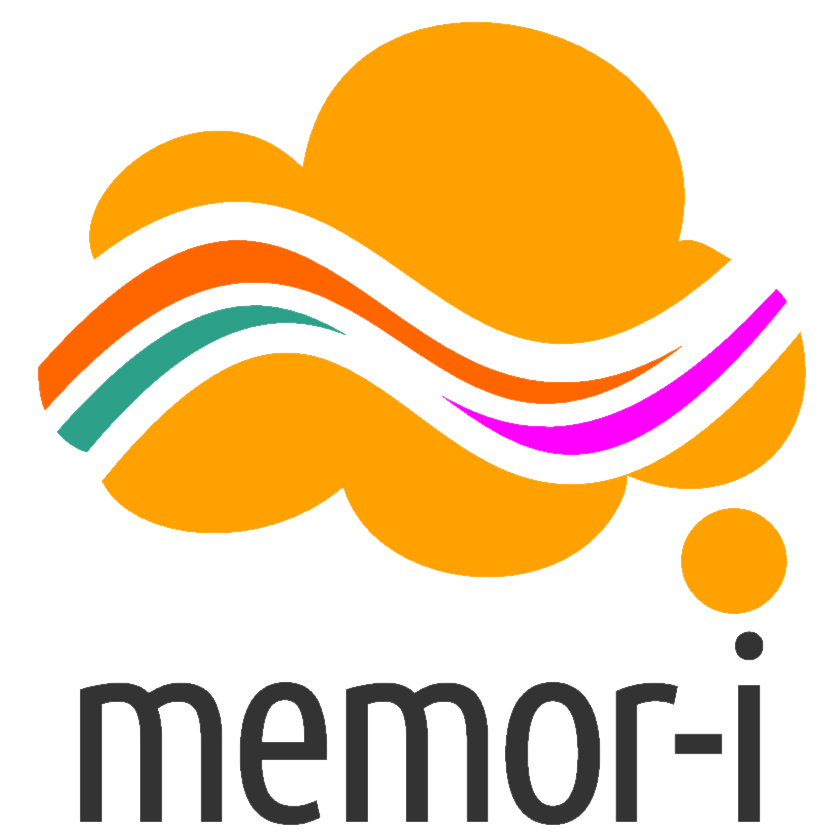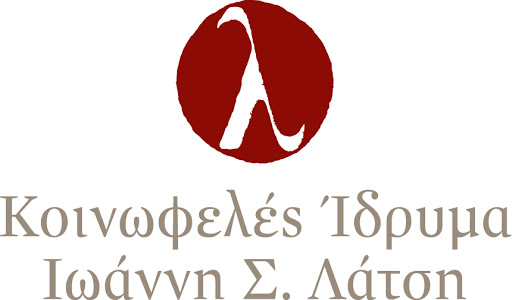Memor-i is a Memory card game especially tailored to meet the needs of blind people.
Memor-i Studio, is an online games repository that people can use in order to create their own flavors of Memor-i game!
Please read thoroughly the following guid/steps, to set up Memor-i Studio.
This project assumes working installations of the following technologies / components:
-
PHP (version >=
8.1) -
composer (PHP package manager)
-
npm (Front-end dependencies package manager)
-
Apache Web Server (or any other Web Server you are comfortable with)
You can use the docker-compose.yml file that exists at project roo, to quickly set up a docker container.
Just run
docker compose upTo fire up the container.
Then, you can enter the container by running
docker exec -it memori_studio_server bashAnd from there, you can run all the php artisan, composer, and npm commands.
After cloning the project, create an .env file (should be a copy of .env.example), containing the information about
your database name and credentials. After that, download all Laravel dependencies
through Composer, by running
composer install
composer updateAfter all Laravel dependencies have been downloaded, it's time to download all Javascript libraries and dependencies. We achieve that by using nodejs and its package manager, npm.
A convenient way of installing multiple versions of nodejs and npm on a machine, is by installing and using Node Version Manager, nvm.
So, when in project root directory, and after npm has been installed correctly, run
It is very easy to install multiple versions of NodeJS and npm, by using Node Version Manager (nvm).
If you are using nvm, run this command in order to sync to the correct NodeJS version
for the project:
nvm install
nvm use
npm installTo download and install all libraries and dependencies.
This project uses Webpack and Laravel Mix which is a popular toolkit for automating painful or time-consuming tasks, like SASS compiling and js/css concatenation and minification.
Since it is built upon webpack, you can use the following commands to compile the front-end assets:
npm run dev #for dev builds
npm run prod #for production builds
npm run watch #for dev builds, also enables hot changes on the files Create the database schema:
php artisan config:clear
php artisan migrateRun php artisan db:seed in order to insert the starter data to the DB by
using Laravel seeder
Fix permissions for storage directory:
sudo chown -R ${USER}:www-data storage
sudo chmod -R 755 storage bootstrap/cache
cd storage/
sudo find . -type f -exec chmod 664 {} \;
sudo find . -type d -exec chmod 775 {} \;The commands above are also available with the permissions script, in the root directory of the project.
You can use it like this:
sudo ./set-file-permissions.sh www-data project_memori .Note: project_memori should be the name of the server user.
cat /etc/apache2/sites-available/memoristudio.conf
<VirtualHost *:80>
ServerName dev.memoristudio
DocumentRoot "/path/to/memoristudio/public"
<Directory "/path/to/memoristudio/public">
AllowOverride all
</Directory>
</VirtualHost>
Make the symbolic link:
cd /etc/apache2/sites-enabled && sudo ln -s ../sites-available/memoristudio.confEnable mod_rewrite and restart apache:
sudo a2enmod rewrite && sudo service apache2 restartNavigate to the root directory of the project and run:
php artisan serveand navigate to localhost:8000.
And have write access to /home directory.
In order for the app to work as expected, max size of files and timeout time must be set on the appropriate
configuration files for php-fpm and nginx.
-
For nginx
edit the
/etc/nginx/sites-enabled/memoristudio.server.orgfile and addfastcgi_read_timeout 300; -
For php-fpm
edit
/etc/php/8.1/fpm/(or the corresponding php version) and change:
max_input_time = 300
post_max_size = 200M
upload_max_filesize = 200M
This project allows users to upload audio files. In order for the desktop application of Memor-i to operate correctly, these files need to me in .mp3 format and have a CBR (constant bit rate), not a VBR (variable bit rate) . See more This project converts uploaded audio files appropriately, on the fly. For this to happen, we use avconv library. To install this library in a Unix-based machine, check this post.
You can see and modify the command we use for coverting the files in public/convert_to_mp3.sh.
This project includes special functionality to convert a game flavor cover image file into a .ico file, for usage when
the game runs. In order to accomplish this, we
use ImageMagick tool. ImageMagick can be installed
like this:
apt-get install imagemagick
For building the Windows installer for a game, this project uses Inno Setup-exe-builder, an external service for compiling executables to Windows installers.
So you will need to setup and have this service running, and then change the WINDOWS_SETUP_SERVICE_URL variable in .env.
You can run either php artisan serve or set up a symbolic link to /path/to/project/public directory and
navigate to http://localhost/{yourLinkName}
In order for the app to work as expected, max size of files and timeout time must be set on the appropriate
configuration files for php-fpm and nginx.
-
For nginx
edit the
/etc/nginx/sites-enabled/memoristudio.scify.orgfile and addfastcgi_read_timeout 300; -
For php-fpm
edit
/etc/php/VERSION/fpm/(or the corresponding php version) and change:- maxinputtime = 300
- postmaxsize = 200M
- upload_max_filesize = 200M
-
Make sure that the
project_memoriuser belongs to groupwww-data
Make sure that the production server IP is whitelisted in Mailgun.
This project is open-sourced software licensed under the Apache License, Version 2.0.
Memor-i Studio has been created by Science For You (SciFY), a Greek not-for-profit organization.
The Memor-i Studio project has been funded
by Public Benefit Foundation John S. Latsis