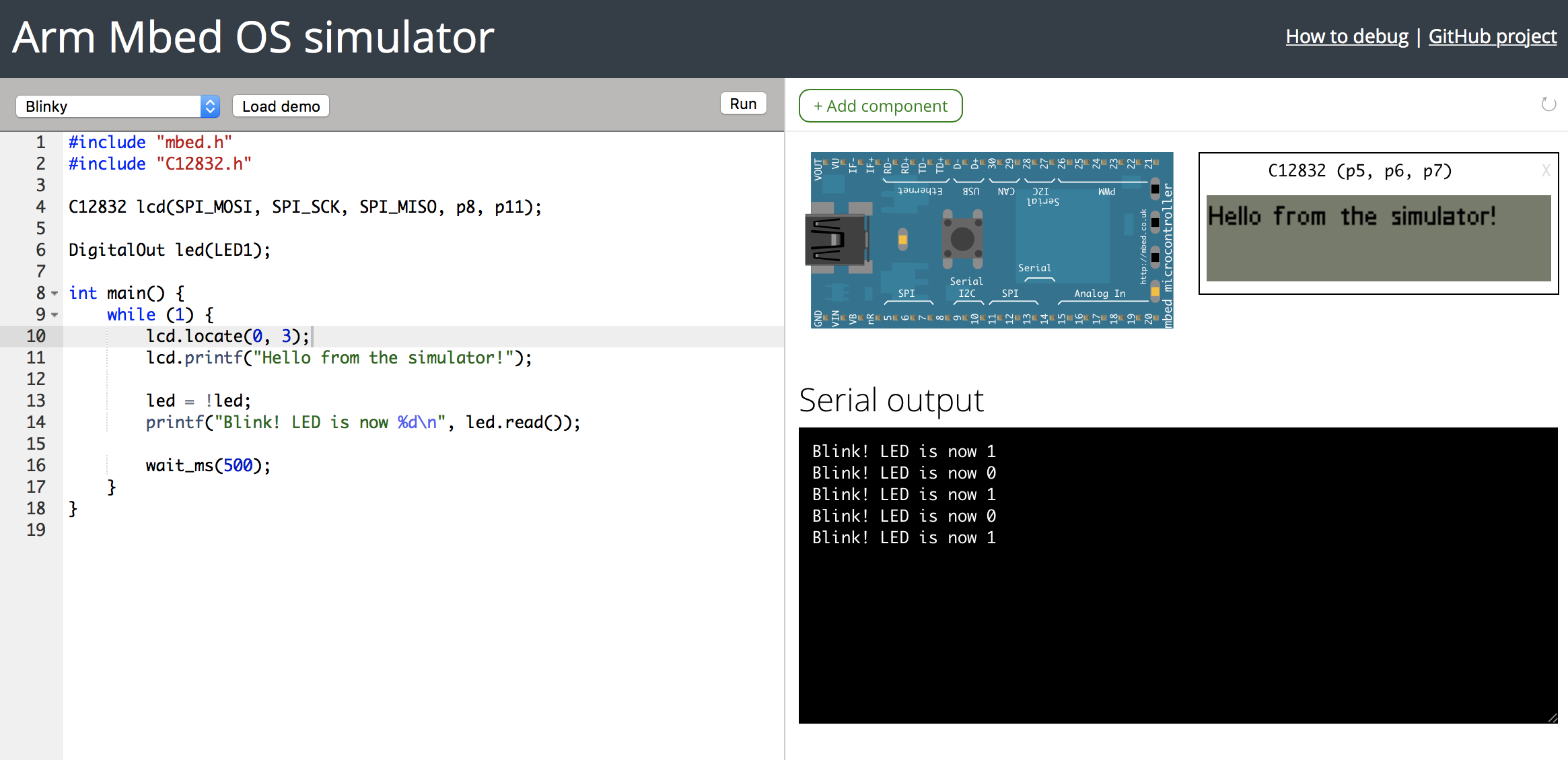Modded fork of the experimental simulator for Mbed OS 5.11 applications (with monaco-editor and clangd C++ Language Server)
- Fix Dockerfile (kinda) (Size warning!
~4gbon disk and~2gbover wire) - Replace
Ace EditorwithMonaco Editor - Add
clangdC++ Language Server forMonaco Editor - Demos are saved and compiled in place. Ok for local development, but not suitable for servers and clouds
- Only
blinkyandmqttdemos are precompiled. For others you need to hit "run" button before it starts
> docker run -it -p 7829:7829 prohazko/mbed-simulatorNote: Сhanges you make will be saved inside container fs until restart, unless you:
> docker run -it -p 7829:7829 -v `pwd`/demos:/app/demos prohazko/mbed-simulator- fix
InterruptInin lorawan demo - remove iframe from ui
- try implement source referencing for editor
- fix simconfig.json files load
- While some of the instructions from the original readme work, most of them don't anymore because of version mismatches and whatnot.
- What's extra frustrating is that even the docker image doesn't work
- Not all the demos that are online exist in the original repository.
- I need my Embedded Systems students to have an independent (of internet, arm server outages etc.) development environment.
- Has a stdin serial demo also thanks to @janjongboom
- We almost made the MQTT demo work (but socket.recv function does not timeout so the program hangs).
- Readme below is modified to reflect updated/advised setup method.
- This also sets up a modified version of FreeRTOS-Emulator repo by @alxhoff.
- It sets up some of my favourite editors and programs too (sublime, terminator)
- Run
setup_script.bash
Demo: https://simulator.mbed.com
While we have worked hard to improve embedded development tooling in Mbed (e.g. via the Online Compiler), the development for microcontrollers is still very similar to how it was in the 90s. Compilation is slow, and flashing is even slower. When fixing a bug, you need to get the device into the exact state as before encountering the bug. This makes for a very slow feedback loop, which hinders productivity and often pulls you out of the zone.
To make this feedback loop much shorter, we're releasing an alpha version of the Mbed Simulator. The simulator allows you to run your Mbed OS 5 applications directly on your computer, so that you can quickly test and verify applications without flashing them on a real board. This is a valuable learning tool, as you quickly learn how Mbed works. It is also very useful for developing complex applications. Within Arm, we have been using the simulator for work on mbed-http, the Mbed LoRaWAN stack and uTensor.
Note: The Mbed Simulator is part of Mbed Labs. The Mbed Labs projects showcase interesting side projects developed by Mbed engineers. However, these projects are not actively supported by Arm, and may be added, removed or break at any time.
More information in the introductionary blog post
- Installation, see below.
- Configuration and compiler options
- Peripherals
- File systems and block devices
- Pelion Device Management
- Debugging
- Architecture
Currently Arch Linux Only (Manjaro advised)
- Run the setup script and follow the prompts. Note that this will download all dependencies (including Mbed OS) and will build the common
libmbedlibrary so this'll take some time. I highly advise to give it a good read before running the script;
-
It'll call sudo,
-
it will install development libraries such as SDL2, clang, binutils, fakeroot, base-devel, cmake,
-
it'll install nvm, npm and emsdk environments. While this is great for a student with a fresh VM, may be disastrous if you've a finely aged development environment (but then you should also know better than running arbitrary scripts from internet :)).
$ ./setup_script.bash
-
Run the simulator (this will activate some environment variables):
$ ./start_mbed_simulator.bash
Ubuntu
It's quite possible an equivalent of the setup script could be written. I won't. But if you do, feel free to send a PR. I'll test it and accept it.
MacOS
Get a real computer.
Windows
Get a real development computer.
Pointer_stringify Issues This error is thrown when you use too high an emscripten version. According to release notes 1.38.27 version of Emscripten aborts by default when Pointer_stringify is called. I tried 1.38.26 which didn't quite compile. So I decided to use 1.38.21 as per the original docs. Further reading below:
Windows: [Error 87] The parameter is incorrect
This error is thrown on Windows systems when the path length limit is hit. Move the mbed-simulator folder to a folder closer to root (e.g. C:\mbed-simulator).
-
Install all dependencies, and clone the repository from source (see above).
-
Run:
$ npm install $ npm run build-demos -
Then, start a web server:
$ node server.js -
Open http://localhost:7829 in your browser.
-
Blinky runs!
The simulator comes with a CLI to run any Mbed OS 5 project under the simulator.
Running
To run an Mbed OS 5 project:
$ mbed-simulator .
The project will build and a web browser window will open for you.
To see if your program runs in the simulator, check the TARGET_SIMULATOR macro.
Running in headless mode
You can also run the simulator in headless mode, which is great for automated testing. All output (through printf and traces) will be routed to your terminal. To run in headless mode, add the --launch-headless option. You might also want to limit the amount of logging the server does through --disable-runtime-logs to keep the output clean.
After changing anything in the simulator HAL, you need to recompile the libmbed library:
-
Run:
$ rm mbed-simulator-hal/libmbed.bc -
Rebuild your application. libmbed will automatically be generated.
In the out folder a number of pre-built demos are listed. To upgrade them:
$ npm run build-demos
viewer/img/controller_mbed.svg- created by Fritzing, licensed under Creative Commons Attribution-ShareALike 3.0 Unported.- Thermometer by https://codepen.io/mirceageorgescu/pen/Ceylz. Licensed under MIT.
- LED icons from https://pixabay.com/en/led-icon-logo-business-light-1715226/, Licensed under CC0 Creative Commons.
- Some of the demo/component JS sources were taken from https://simulator.mbed.com.