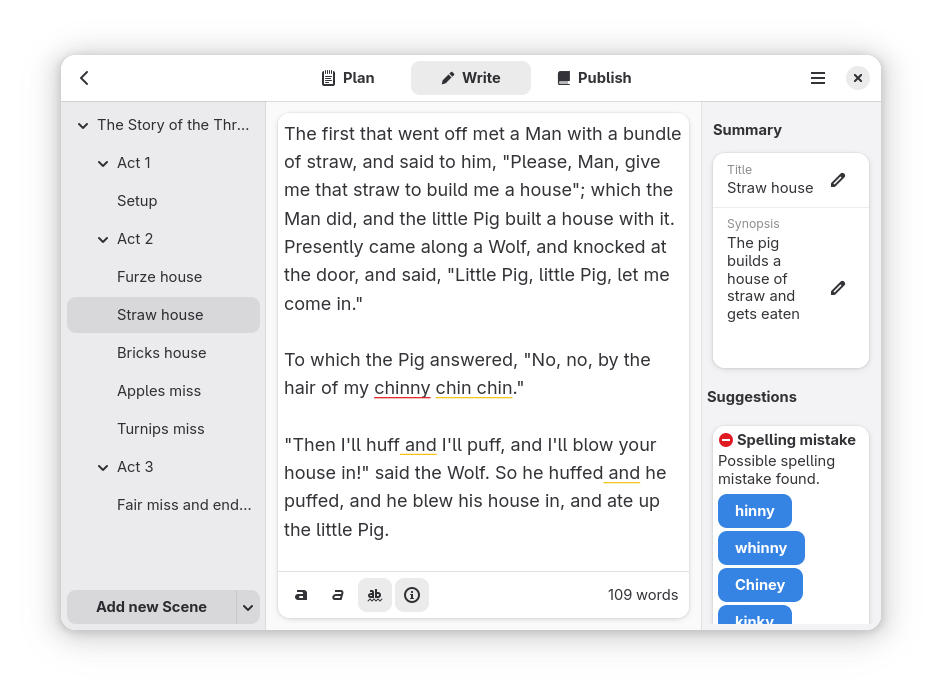Design and write manuscripts
Scriptorium is a text editor coupled with a planning tool and a publishing tool.
The objective is to provide writers with a simple and complete environment to plan, write and publish e-books.
Main features:
- Plan the list of scenes and story elements of the manuscript
- Write the content of the scenes with a text focused editor
- Publish your manuscript as an epub after previewing it
In addition, some general features are:
- Dark mode
- Versioning of scenes managed via Git
- Back-end using plain text YAML and HTML files
More screenshots are available in data/screenshots
To build and run the app once you cloned the repo do:
flatpak run org.flatpak.Builder --force-clean --sandbox --user --install \
--install-deps-from=flathub --ccache \
--mirror-screenshots-url=https://dl.flathub.org/media/ \
--repo=repo builddir io.github.cgueret.Scriptorium.json
and then
flatpak run io.github.cgueret.Scriptorium
You may have to run this first if it's the first time you build:
flatpak install -y flathub org.flatpak.Builder
flatpak remote-add --if-not-exists --user flathub \
https://dl.flathub.org/repo/flathub.flatpakrepo
When some strings have been added to the code, make sure the files are in the
listing of POTFILE.in and then run:
meson compile -C _build scriptorium-update-po
To create a new localisation, add the localisation name to LINGUAS and then
create a new .po from the .pot with:
msginit --locale=fr --input=po/scriptorium.pot --output-file=po/fr.po
To test a localisation add something like that to the finishing args of the flatpak:
"--env=LC_ALL=fr_FR.UTF-8"
Icon made by Jakub Steiner
This project contains a lot of code inspired by many other open source projects, thanks everyone!