-
Notifications
You must be signed in to change notification settings - Fork 0
Time average of variables in transient simulations
Antonello Paolino edited this page May 19, 2021
·
1 revision
In the Run Calculation Task Page there is the Data Sampling for Time Statistics option as in the next figure:

If the Data Sampling for Time Statistics option is enabled, it shows other options:
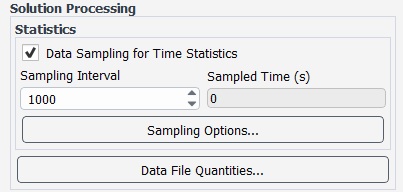
There are a parameter and 2 different command for the Dialog Boxes:
- Sampling Interval: indicates after how many timesteps the data is collected for the time-average (i.e. if the input is 1 data for statistics is collected every iteration, while if we select 100 data is collected once every 100 iterations);
- Sampling Options: opens a Dialog Box where it is possible to select the variables for which we want to collect the statistics for;
- Data File Quantities: opens a Dialog Box in which to select the variables we want to be exported in the result file to be post-processed also in other softwares.
Sampling Options Dialog Box
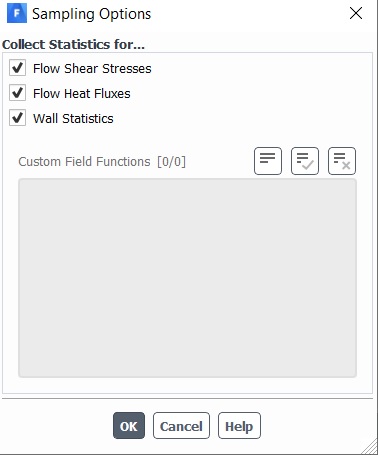
Data File Quantities Dialog Box
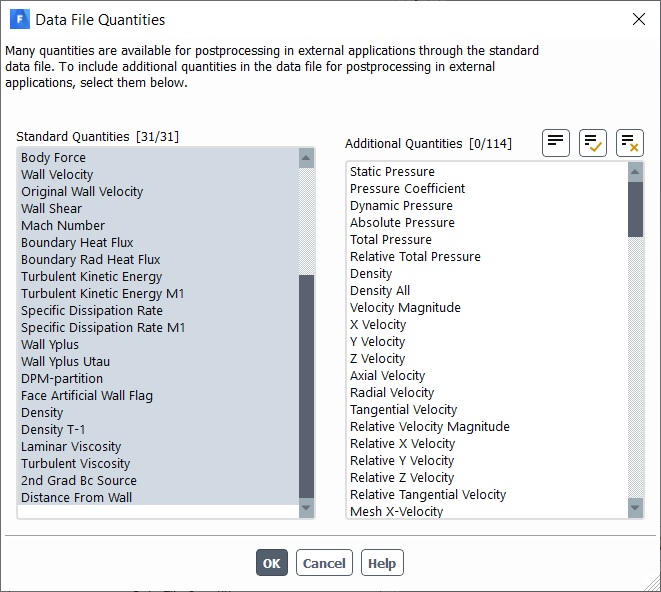
- ANSYS Fluent allows the time-averaging of flow variables enabling the option as reported, but further updates will be added if it will be found a post-processing alternative way to perform the same operation;
- Since the time-averaged results are affected by the interval of time on which we are sampling the dara, particular attention has to be given to the correct interval selection just to be sure to not contaminate the results (i.e. with the initial instability of results before reaching theperiodic behavior, if present).
-
Computational Fluid Dynamics
-
Fluent How To