EditScore is a series of state-of-the-art open-source reward models (7B–72B) designed to evaluate and enhance instruction-guided image editing.
- State-of-the-Art Performance: Effectively matches the performance of leading proprietary VLMs. With a self-ensembling strategy, our largest model surpasses even GPT-5 on our comprehensive benchmark, EditReward-Bench.
- A Reliable Evaluation Standard: We introduce EditReward-Bench, the first public benchmark specifically designed for evaluating reward models in image editing, featuring 13 subtasks, 11 state-of-the-art editing models (including proprietary models) and expert human annotations.
- Simple and Easy-to-Use: Get an accurate quality score for your image edits with just a few lines of code.
- Versatile Applications: Ready to use as a best-in-class reranker to improve editing outputs, or as a high-fidelity reward signal for stable and effective Reinforcement Learning (RL) fine-tuning.
- 2025-10-16: Training datasets EditScore-Reward-Data and EditScore-RL-Data are available.
- 2025-10-15: EditScore is now available on PyPI — install it easily with
pip install editscore. - 2025-10-15: Best-of-N inference scripts for OmniGen2, Flux-dev-Kontext, and Qwen-Image-Edit are now available! See this for details.
- 2025-09-30: We release OmniGen2-EditScore7B, unlocking online RL For Image Editing via high-fidelity EditScore. LoRA weights are available at Hugging Face and ModelScope.
- 2025-09-30: We are excited to release EditScore and EditReward-Bench! Model weights and the benchmark dataset are now publicly available. You can access them on Hugging Face: Models Collection and Benchmark Dataset, and on ModelScope: Models Collection and Benchmark Dataset.
While Reinforcement Learning (RL) holds immense potential for this domain, its progress has been severely hindered by the absence of a high-fidelity, efficient reward signal.
To overcome this barrier, we provide a systematic, two-part solution:
-
A Rigorous Evaluation Standard: We first introduce EditReward-Bench, a new public benchmark for the direct and reliable evaluation of reward models. It features 13 diverse subtasks and expert human annotations, establishing a gold standard for measuring reward signal quality.
-
A Powerful & Versatile Tool: Guided by our benchmark, we developed the EditScore model series. Through meticulous data curation and an effective self-ensembling strategy, EditScore sets a new state of the art for open-source reward models, even surpassing the accuracy of leading proprietary VLMs.
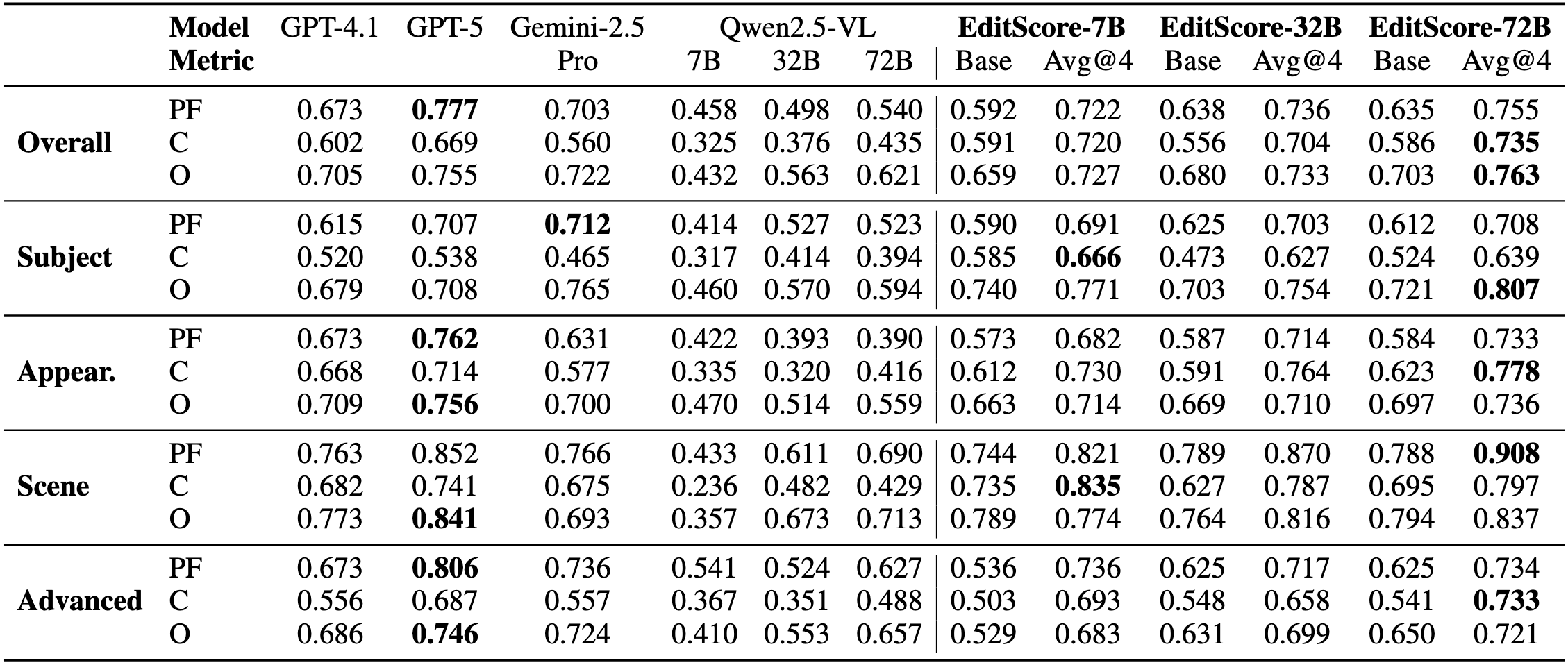
Benchmark results on EditReward-Bench.
We demonstrate the practical utility of EditScore through two key applications:
- As a State-of-the-Art Reranker: Use EditScore to perform Best-of-N selection and instantly improve the output quality of diverse editing models.
- As a High-Fidelity Reward for RL: Use EditScore as a robust reward signal to fine-tune models via RL, enabling stable training and unlocking significant performance gains where general-purpose VLMs fail.
This repository releases both the EditScore models and the EditReward-Bench dataset to facilitate future research in reward modeling, policy optimization, and AI-driven model improvement.
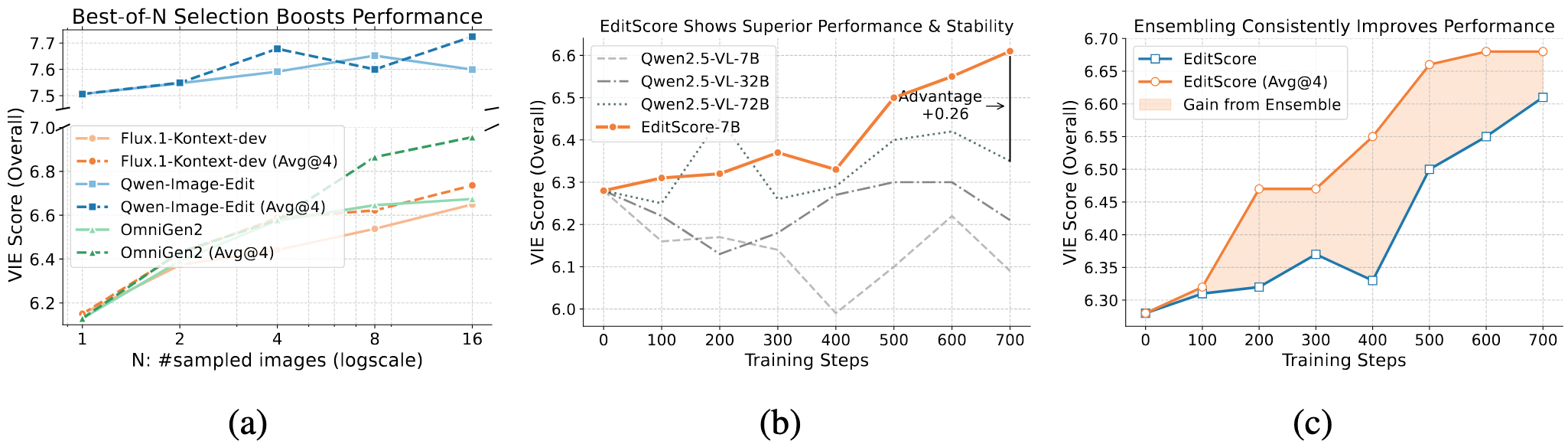
EditScore as a superior reward signal for image editing.
We are actively working on improving EditScore and expanding its capabilities. Here's what's next:
- Release training data for reward model and online RL.
- Release RL training code applying EditScore to OmniGen2.
- Provide Best-of-N inference scripts for OmniGen2, Flux-dev-Kontext, and Qwen-Image-Edit.
We offer two ways to install EditScore. Choose the one that best fits your needs. Method 1: Install from PyPI (Recommended for Users): If you want to use EditScore as a library in your own project. Method 2: Install from Source (For Developers): If you plan to contribute to the code, modify it, or run the examples in this repository
Both installation methods require PyTorch to be installed first, as its version is dependent on your system's CUDA setup.
# (Optional) Create a clean Python environment
conda create -n editscore python=3.12
conda activate editscore
# Choose the command that matches your CUDA version.
# This example is for CUDA 12.6.
pip install torch==2.7.1 torchvision --extra-index-url https://download.pytorch.org/whl/cu126🌏 For users in Mainland China
```bash # Install PyTorch from a domestic mirror pip install torch==2.7.1 torchvision --index-url https://mirror.sjtu.edu.cn/pytorch-wheels/cu126 ```pip install -U editscoreThis method gives you a local, editable version of the project.
- Clone the repository
git clone https://github.com/VectorSpaceLab/EditScore.git
cd EditScore- Install EditScore in editable mode
pip install -e .For the best performance, especially during inference, we highly recommend installing vllm.
pip install vllmUsing EditScore is straightforward. The model will be automatically downloaded from the Hugging Face Hub on its first run.
from PIL import Image
from editscore import EditScore
# Load the EditScore model. It will be downloaded automatically.
# Replace with the specific model version you want to use.
model_path = "Qwen/Qwen2.5-VL-7B-Instruct"
lora_path = "EditScore/EditScore-7B"
scorer = EditScore(
backbone="qwen25vl", # set to "qwen25vl_vllm" for faster inference
model_name_or_path=model_path,
enable_lora=True,
lora_path=lora_path,
score_range=25,
num_pass=1, # Increase for better performance via self-ensembling
)
input_image = Image.open("example_images/input.png")
output_image = Image.open("example_images/output.png")
instruction = "Adjust the background to a glass wall."
result = scorer.evaluate([input_image, output_image], instruction)
print(f"Edit Score: {result['final_score']}")
# Expected output: A dictionary containing the final score and other details.To use example code for benchmark, run following
pip install -r requirements.txtWe provide an evaluation script to benchmark reward models on EditReward-Bench. To evaluate your own custom reward model, simply create a scorer class with a similar interface and update the script.
# This script will evaluate the default EditScore model on the benchmark
bash evaluate.sh
# Or speed up inference with VLLM
bash evaluate_vllm.shWe offer two example use cases for your exploration:
- Best-of-N selection: Use EditScore to automatically pick the most preferred image among multiple candidates.
- Reinforcement fine-tuning: Use EditScore as a reward model to guide RL-based optimization.
For detailed instructions and examples, please refer to the documentation.
If you find this repository or our work useful, please consider giving a star ⭐ and citation 🦖, which would be greatly appreciated:
@article{luo2025editscore,
title={EditScore: Unlocking Online RL for Image Editing via High-Fidelity Reward Modeling},
author={Xin Luo and Jiahao Wang and Chenyuan Wu and Shitao Xiao and Xiyan Jiang and Defu Lian and Jiajun Zhang and Dong Liu and Zheng Liu},
journal={arXiv preprint arXiv:2509.23909},
year={2025}
}





