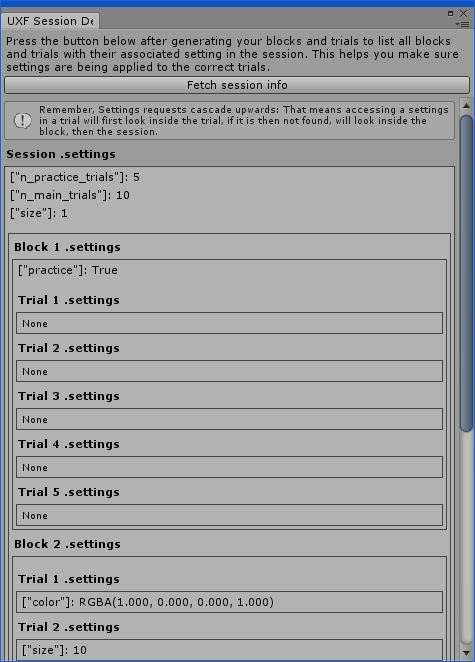-
Notifications
You must be signed in to change notification settings - Fork 51
Common issues
If you find a bug or something you think is not supposed to happen please check the Issues page for info, if it isn't listed, create a new issue!
If you are having compiler errors, make sure you are using the following settings in Project Settings > Player.
Unity 2018.3 or newer:
- Scripting Runtime Version
.NET 4.x equivalent. - API Compatibility Level
.NET 4.x.
Older than Unity 2018.3:
- Scripting Runtime Version:
Stable (.NET 3.5 equivalent). - API Compatibility Level
.NET 2.0(NOT subset).
If you are not making a VR experiment you may want to disable the bottom bar that persists throughout. You are safe to do this by disabling the [UXF_Rig] > [UXF_UI] > InfoBar GameObject.
Try to manually open the participant list and check if there are any duplicates or other errors. Or, delete and create a new participant list.
You can use the UXF Session Debugger to verify that your trial, blocks and settings are being generated correctly. To access it, use click the UXF menu at the top, and select UXF Session Debugger. It only works after you have started the session.
- 🌄 Background
- ✨ UXF 2.0
- ⚙️ Compatibility
- 💭 Concepts
- 🛠️ Get started
- 📖 Examples
- 🖥️ Built-in UI
- 📋 Session generation
- ⏰ Events
- 📈 Data collection
- 🌐 Remote Data Collection
- 🔧 Settings system
- 💃🏽 Tracker system
- 📜 Logging system
⚠️ Common issues- 🖼️ Multi-scene experiments
- 📺 Videos
- 👨🎓 Full written tutorial
- 📦 Asset links
- 👨🏫 Unity tutorial links
- 📑 Useful code snippets
- 💡 Programming ideas
- 🧮 Example R processing